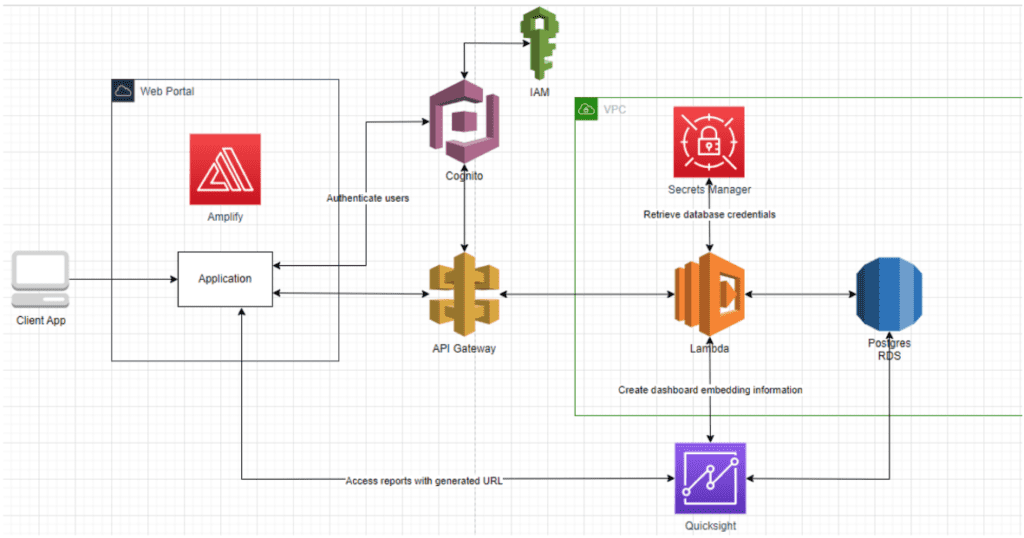Why Data Management Matters in an AI-Driven Tech Stack
Data management for AI driven businesses is the critical foundation that ensures artificial intelligence delivers real, reliable value to your organization.
AI is reshaping the way businesses approach intelligence, innovation, and decision-making. However, the power of AI does not come from the technology alone. It depends entirely on the quality, organization, and accessibility of the data that fuels it.
Without clean, accurate, and connected data, even the most sophisticated AI tools can produce unreliable insights, missed opportunities, and poor outcomes.
In today’s fast-paced environment, AI is no longer a luxury reserved for large enterprises. It has become an essential tool for organizations of all sizes to drive growth, improve operational efficiency, and meet evolving business goals. Yet investing in technology without first investing in the right data management solutions for AI often leads to wasted resources, disappointing results, and a lack of trust in the information your systems provide.
To fully realize the value of AI, businesses must first build a strong data foundation. In this blog, we will explore why effective data management is the essential first step in any AI strategy and how WCI helps organizations prepare their data for smarter, faster decision-making.
The Role of Data Management in AI Readiness
Data management solutions improve your company’s AI operations because they go beyond simple data management.
Instead, you need data management for AI that safeguards your online information, handles company mergers and acquisitions, supports changing ERP sources, and manages unstructured data.
WCI helps organizations assess their current data environments, identify gaps, and develop tailored migration and integration plans that support long-term AI readiness. We provide the data management solutions for AI driven businesses that ensure your investments are built on a strong, reliable foundation.
Our AI data management team uses:
- Customized data integration to merge data sources through AWS or Azure platforms.
- Efficient data processing using open-source software for ETL (extraction, transformation, and loading).
- Real-time data accessibility by building systems for boosting real-time insights that improve AI data-driven decision making.
- 100% web-based solutions where we enable AI data management using cloud storage, establishing seamless integration without added software.
- Azure and AWS for accessibility, flexibility, and security for AI data management.
- Enhanced data security by incorporating data protection to guard your information.
- Support for RAG Systems using AWS or Microsoft Azure platforms to ensure your high-quality data is available with real-time applications.
Organizations often face challenges such as data silos, duplicate records, inconsistent formats, and disconnected systems, all of which can severely impact AI performance.
By addressing these common issues, WCI helps businesses transform their data into a strategic asset that powers smarter customer experiences, more consistent real-time applications, and stronger data-driven decision-making.
Building a Smarter Tech Stack: How Clean Data Powers AI Tools
Clean, structured, and accessible data is the foundation that allows AI tools to function as intended. Without high-quality data, AI models struggle to recognize patterns, learn from historical trends, or generate reliable outputs.
Issues like incomplete records, duplicate entries, inconsistent formats, and siloed data sources can weaken machine learning models, skew predictive analytics, and reduce the effectiveness of real-time applications.
AI and machine learning technologies depend on data that is complete, accurate, and consistently formatted. They also require that data to be integrated across systems and available at the speed real-time decision engines demand.
When data is well managed, AI tools can better support use cases like natural language processing in customer service, supply chain automation, and fraud detection in financial systems.
Organizations that prioritize clean data build technology stacks that support better model training, faster deployment of AI initiatives, and more accurate and actionable insights. Centralizing pipelines into unified data warehouses and ensuring consistent data governance enables AI systems to deliver results that align with operational goals and customer expectations.
WCI works with businesses to design and implement data strategies that optimize the information feeding AI systems, ensuring it is reliable, accessible, and ready for advanced analytics and automation.
Key Considerations When Optimizing Your Stack for AI
Before implementing AI solutions, organizations must assess whether their data ecosystem is truly ready. Critical questions to ask include:
- Are all your data sources fully integrated?
- Is there a data governance framework in place to maintain accuracy and compliance?
- Is your data complete, clean, and accessible in real time?
WCI acts as a strategic partner during this critical evaluation phase. We help organizations uncover gaps in their data management approach and implement tailored solutions that ensure AI tools have the structured, trusted information they require.
Organizations that rush into AI adoption without fully integrating and governing their data often encounter costly setbacks. Incomplete or inconsistent data can skew analytics, compromise user experience, and erode stakeholder trust.
A proactive approach to data management helps ensure that AI initiatives are sustainable, scalable, and aligned with operational and strategic goals.
From establishing seamless integrations to enhancing governance protocols, WCI supports clients every step of the way to optimize their technology stacks for AI-driven success.
Powering the Future of AI with Smarter Data Management
AI’s future is bright, but only for organizations who lay the right groundwork today.
At WCI, we believe that actionable insights, improved customer experiences, and smarter business intelligence start with a strong, AI-ready data strategy.
Explore how WCI’s AI Data Management Services can prepare your technology stack for the next generation of AI-driven opportunities.