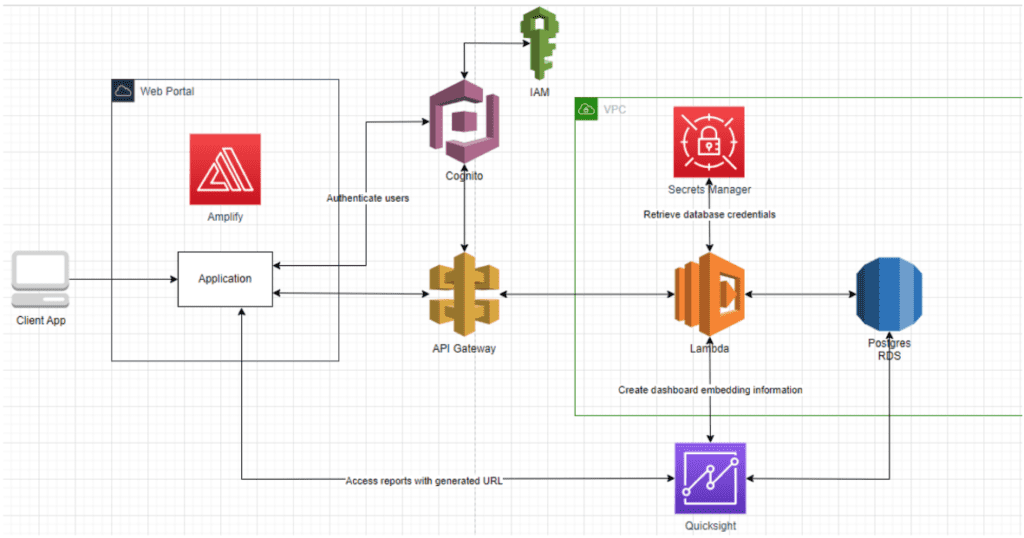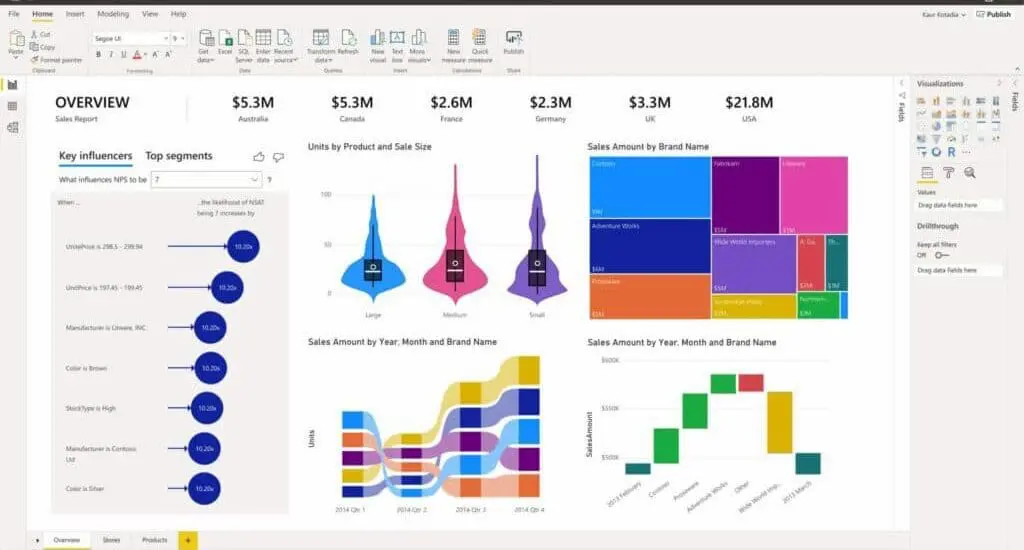Data is the most powerful tool a business can use to assess how its performance is doing, predict upcoming trends, and benchmark goals for the future. Business intelligence dashboards help companies interpret this often complex data and use it to forward their business.
While dashboards make it easy for a company to visualize its data by displaying metrics, graphs, gauges, maps, percentages, and comparisons of all the information streaming in and out of the company, being creative with how one leverages these numbers can be a challenge. By viewing data in new and innovative ways, companies can better understand where they stand and how to improve certain areas of the business.
We’re sharing 6 ways you can get started in this department.
1. Monitor metrics and KPIs from different departments
By using BI dashboards to assess metrics and KPIs across your entire business, you can better understand where opportunities for improvement exist. Siloed data can be hard to connect to other departments – but BI helps you see how everything is connected and plays into different areas.
Better understand the entire lifecycle of products, customer journeys, and more from start to finish with BI dashboards and connect the dots across all departments. Not only does your business better understand its customers and products, but you can cultivate more collaboration within your company in the same breath.
2. Use interactive filters
Interactive dashboards ensure the analysis experience is as efficient and intuitive as possible for anyone interpreting data. Static dashboards are no longer efficient to use. When building interactive dashboards, always keep interactivity in mind. This can be achieved using various filters that make your data easier to navigate and view.
Some common interactivity filters that you may want to try include the following:
- Drill-downs: A drill-down filter allows you to visualize lower levels of hierarchical data all in one chart. The value of drill-downs lies in the fact that you don’t need to overcrowd your dashboards to get a more detailed view; you can do everything in one single chart.
- Drill-through: Similar to a drill-down, a drill-through filter allows you to visualize additional, more detailed views about a specific KPI. The difference is that a drill-through will show you the additional data in a pop-up instead of the same chart.
- Click-to-filter: Another useful filter to enhance interactivity is the click-to-filter. As its name suggests, to use this filter, all you need to do is click on a specific graph, and the entire dashboard will be filtered based on it. Applying it lets you explore your data and instantly extract deeper understandings.
The Linking feature allows you to use elements within a report (a table or chart) to act as input controls for a selection performed in another component (a table, chart, or the entire report). In addition, you can specify whether one or all of the element dimensions will be used as selectors.
3. Explore demographics and trends
Demographics and trends can be critical in simplifying complex data using charts, maps, infographics, and graphs. These visual data representations of things you may not immediately notice are that strictly numbers and text reports can be highly revealing. As a result, it becomes easier to detect trends, patterns, and data relations essential for decision-making. Leverage this real-time data to unveil actionable insights and visually represent trends that can change how your company is doing things for the better.
4. Use storytelling
While storytelling is a powerful best practice any business can use, regardless of industry or sector, it is particularly helpful when interpreting data. A compelling narrative will capture your audience’s attention and break down your findings in an inspirational and digestible way. In addition, storytelling with BI can show you new information about your customers and community you didn’t already know.
This approach will result in increased success across the board. Not only can you see trends and patterns within your data, but storytelling using a larger narrative can paint the big picture, which may help you visualize larger metrics, set long-term goals, and more.
5. Make data part of your everyday workflow
Creating a culture of using data and making decisions solely based on it will strongly encourage employees to use advanced BI solutions daily. Spreading data culture will help workers be aware of – and understand – BI products and their features. And they are then more likely to use these products effectively every day.
A company can also appoint a specific team to play the role of early adopters who can later share their knowledge and experiences with their peers on forums and in training. Announcing a successful BI project may also kindle other teams’ enthusiasm for new data solutions. Setting up a website for communication purposes can inform the rest of the staff and be part of a training program to help get them started with their BI-powered projects.
6. See a different perspective and discover new insights
Business intelligence dashboards come in different forms and cover various topics based on your industry. With an increasing number of chart types and more and more data being visualized, the possibilities of how the data can be displayed and the stories they can tell us are virtually endless. Finding a system that works for your needs and abilities is key.
Start getting creative with your data
At WCI, our business intelligence consulting helps companies organize, optimize, and analyze their business data to make more informed and profitable data-driven decisions. If you’re ready to tie together business data from your entire company to inform you better and discover opportunities, we’re here to help.